Windows 7 SP1 Final RTM
Microsoft Windows 7 Service Pack 1 (SP1) Before it could be released to the OEM manufacturing partners of Microsoft who always get the code before the official release to start integration process, the final RTM version of Windows 7 SP1 and Windows Server 2008 R2 SP1 (Service Pack 1) have been leaked in the wild and are now available all over the internet. The rumors were hinting at SP1 release on January 18th, however it appears both the Service Packs can be grabbed right now.
The final RTM version of Windows 7 SP1 and Windows Server 2008 R2 SP1 (Service Pack 1) has been leaked to the Internet, even before it’s officially released to the OEM manufacturing partners, which rumored to be from January 18th, who always get the code bits earlier to start integration process. The SP1 is for both Windows 7 and Windows Server 2008 R2, and has the build version string number of 6.1.7601.17514.win7sp1_rtm.101119-1850.
The build number is 7601.17514.101119-1850, the downloads has a size of 538 Megabytes (Windows 7 SP1 32-bit) and 903 Megabytes (Windows 7 SP1 64-bit).
The Windows 7 Service Pack 1 will introduce a few new features to the operating system, namely:
Additional support for communication with third-party federation services
Improved HDMI audio device performance
Corrected behavior when printing mixed-orientation XPS documents
Enhanced support for additional identities in RRAS and IPsec
Support for Advanced Vector Extensions (AVX)
Change to behavior of “Restore previous folders at logon” functionality
From the build string of 7601.17514.101119-1850, it indicates that the Windows Server 2008 and Windows 7 SP1 RTM build was compiled and singed on November 19, 2010. The build had been said to be the RTM build when the Windows 7 and Windows Server 2008 R2 SP1 RC Refresh is leaked. The SP1 is released as KB976932(http://support.microsoft.com/kb/976932).
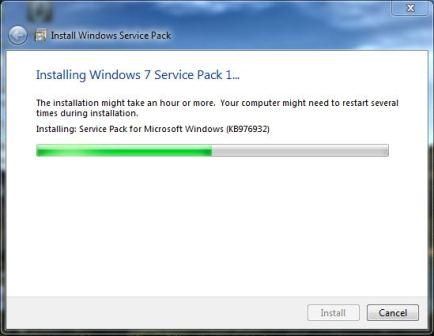
SP1 mainly contains bug fixes and hotfixes which the number is over 625, and patches causes of BSODs, handle leaks, memory leaks, deadlocks, performance issues, multi-monitor issues, inter-process issues, application compatibility, improvement on virtualization, and Windows 7 graphics platform updates. It does not add major features into the operating system.
The service pack can only be installed on Windows 7 systems that do not have another version of the service pack installed. Users need to uninstall beta and release candidates of the service pack before they can install the RTM release. The service pack can also only be installed on RTM versions of Windows 7.
