How To Change MS Office 2003, 2007, 2010 CD Key
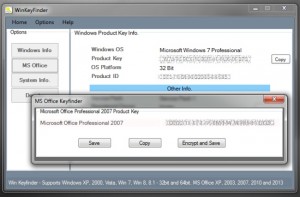 In this Article I will explain the feature which is already present in WinKeyfinder, which is How to change MS Office XP, MS office 2003, MS Office 007, and MS Office 2010 Product Key
In this Article I will explain the feature which is already present in WinKeyfinder, which is How to change MS Office XP, MS office 2003, MS Office 007, and MS Office 2010 Product Key
Note: Changing Product key Manually involves editing the registry, hence you should be ultra careful, while doing this and additionally make a backup of registry before you proceed.
Have your CD Key Ready which is located on back of your original CD case, in case you have lost that you can use WinKeyFinder to Find your office Key.
1. On the Start menu, click Run. 2. In the Open box, type Regedit, and then click OK. 3. In Registry Editor window, expand HKEY_LOCAL_MACHINE > SOFTWARE > Microsoft > Office > 10.0 > Registration. (Note 10.0 for Office XP, 11.0 for Office 2003, 12.0 for Office 2007 and 14.0 for Office 2010.)
The Key should look like this:
HKEY_LOCAL_MACHINE\SOFTWARE\Microsoft\Office\10.0\Registration
On 64bit systems it will look like:
HKEY_LOCAL_MACHINE\Wow6432Node\SOFTWARE\Microsoft\Office\10.0\Registration
4. Click the plus sign (+) next to this folder. If you see only one subkey in this folder that has a 32-character {GUID} (globally unique identifier), select that subkey and go to step.
If you see more than one subkey that has a 32-character {GUID}, select each one until you find the one whose DisplayName value (in the right pane) matches your version of Office.
5. For the selected {GUID} subkey, select the ProductID string value in the right pane.
6. On the Edit menu, click Rename.
7. Type OldProductID and then press ENTER.
8. Repeat the above step for DigitalProducID
9. On the Registry menu, click Exit.
10. Start any Office program. 11. When the Microsoft Office User Information dialog box appears, type your valid product CD Key. 12. If for some reason dialogue box for asking product key does not come after starting Office/Word/Power point/etc, Return to step 4, select the Registration folder. 13. Right click Registration folder and select rename. 14. Type OldRegistration and press enter. Follow steps 8 – 10.


codice key Windows 7 starter vista