How can I change Product key in Visa/ 7 Operating systems
Here is a simple yet effective way to Change Product CD Key in Windows 10, Windows 8/ Windows 7/Win Vista
Q:? How can I change Product key in Visa/ 7 Operating systems.
Ans:
To Change a Product Key in Vista/ 7 OS Follow these simple steps.
1. Click on Start Menu
2. Click on Control Panel
3. Click on System
4. In the bottom where it says Product ID next to that you will find a link which says Change product key, click on that.
Alternative method to Change Product CD Key in Windows 10, Windows 8/ Windows 7/Windows Vista
1. Click on Start menu.
2. right click on My Computer and select Properties.
3. In the bottom where it says Product ID next to that you will find a link which says Change product key, click on that.

On Windows 10
To Change a Product key on Windows 10 Follow the following steps:
1. Click on Start Button
2. Highlight File Explorer, Right Click on it and Select Properties
3. In the System Properties window, on Bottom-right corner, there is option to change the Product Key!
See the Image below

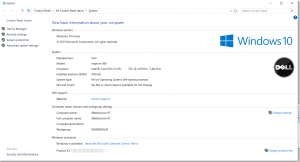



I had Windows XP Professional The product # is X08-33951. I try the product key 100 tines but is won’t
work
Hi, you should check the product key which is matching your Windows Operating system version
For example you cannot use Windows XP Home product key on Windows XP professional or
Windows XP Professional OEM on Windows XP Professional Retail.
Since Windows XP is no more supported it is best advised to upgrade to Windows 7 or Windows 10 Operating system for better protection and regular security updaets.
Hello 2015 finde pm win
Buglliza 2007